I want to make a report on the flow of additional friends.
Last Update: August 21, 2023
By using a custom QR code, you can find out where many of your friends are coming from.
Prerequisites
Custom QR Codes are LINE Friend Add links that can be created with LITTLE HELP CONNECT.
While official LINE accounts can only create one type of Add Friend link, Custom QR Codes can be used to create multiple types of Add Friend links
(e.g., Add Friend links for each store, Add Friend links for each LP, etc.).
If a user who is not yet friends with an official LINE account adds a friend via a custom QR code, the contact property "LINE Traffic Source" will record which custom QR code was used to add the friend.
Based on the information recorded in the "LINE Traffic Source", you can report on HubSpot which of the following routes most of your users have used to become friends with you.
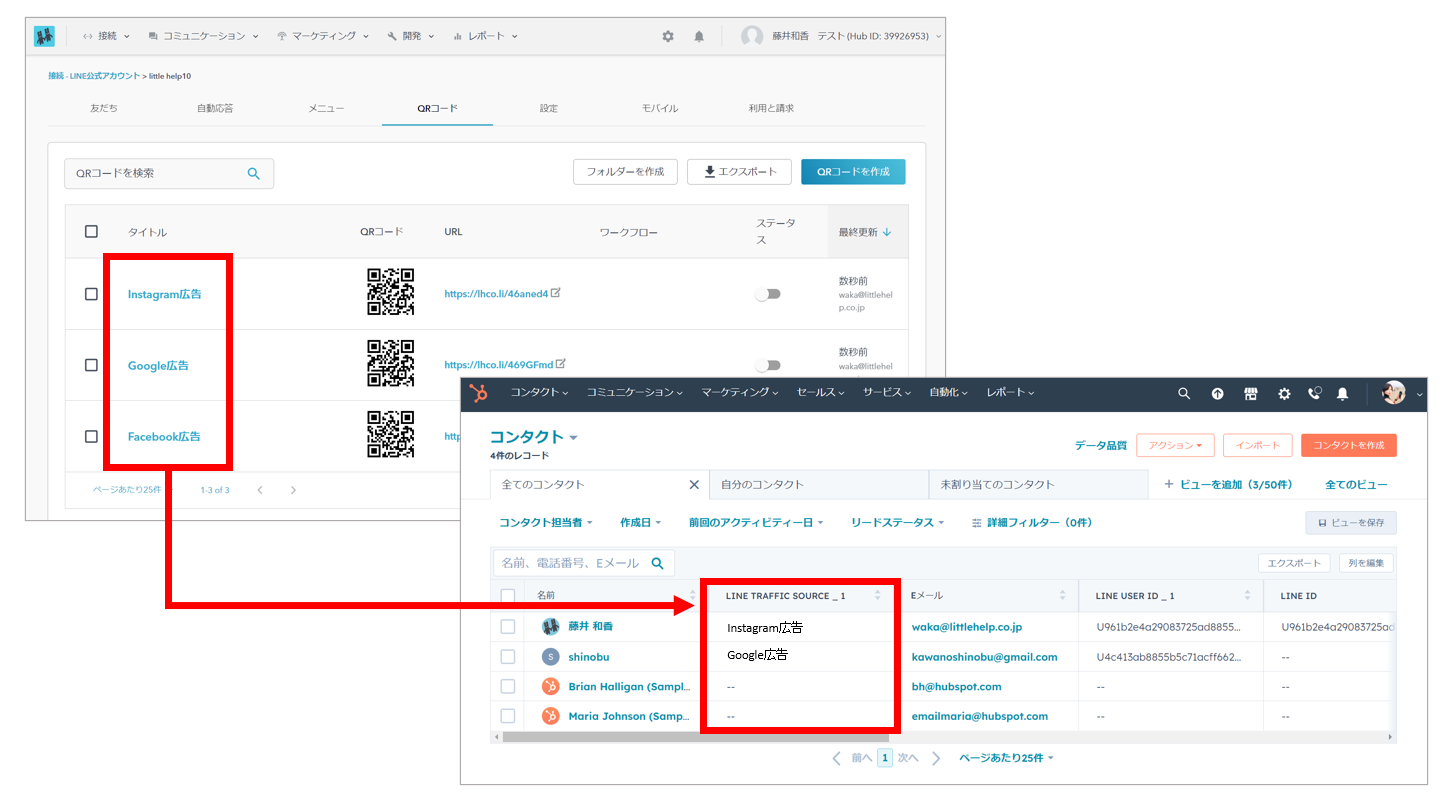
We have several articles related to custom QR codes. Please refer to the following articles as needed.
Examples of reports you can create
By using HubSpot's custom report feature, you can create a variety of reports. The following are examples of typical reports.
- Single object report
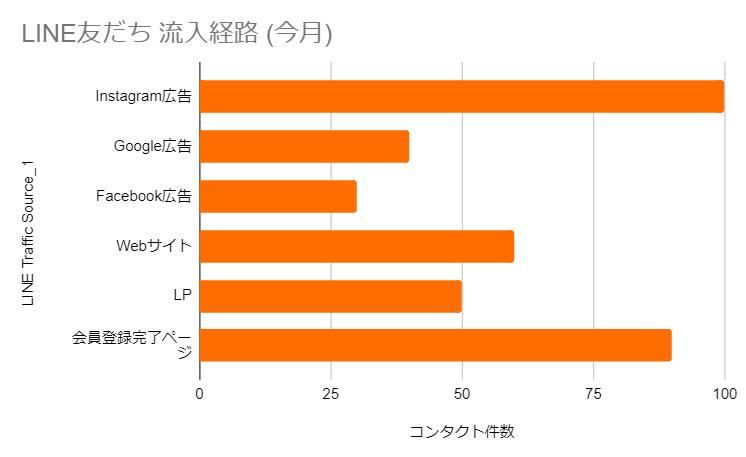
- Custom report builder
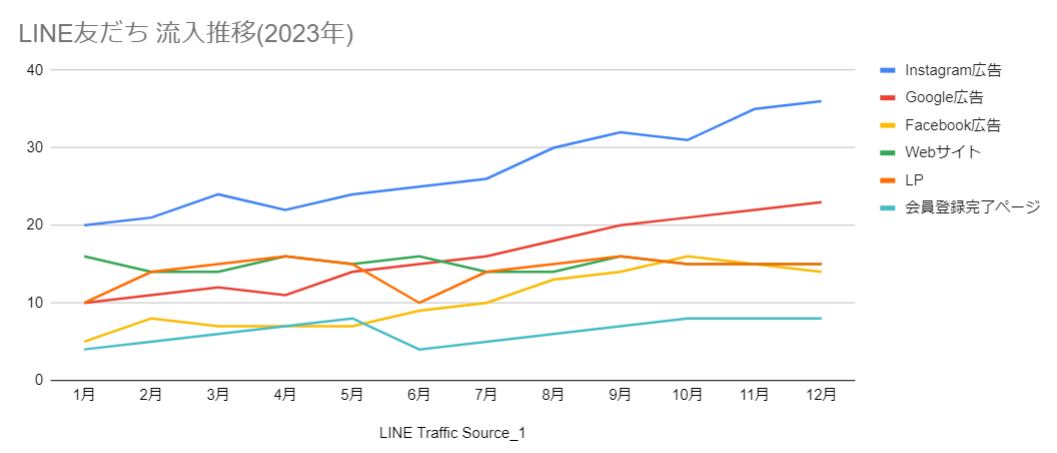
- Custom report builder
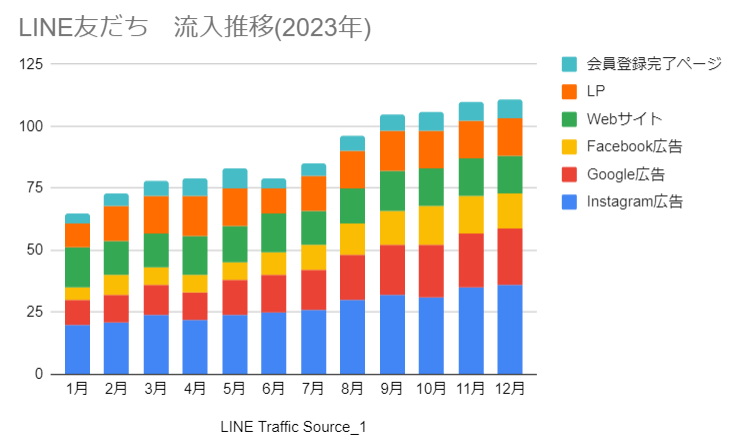
The graphs shown as examples are created in Excel, not in HubSpot, and the appearance of the legend and color scheme may differ slightly when created in HubSpot. Please note that you cannot create a report in HubSpot that looks exactly the same.