Tracking overview
Last Update: January 15, 2024
LITTLE HELP CONNECT allows you to track the following with a few prerequisites
- Whether a LINE Contact received, opened or clicked on a LINE Message.
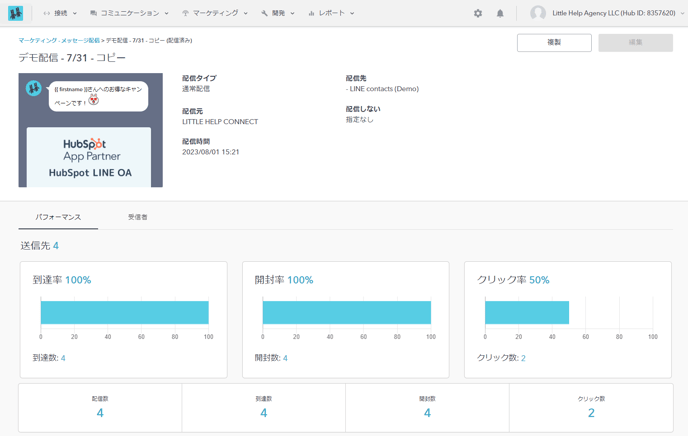
- Which pages on your website the LINE Contact viewed.
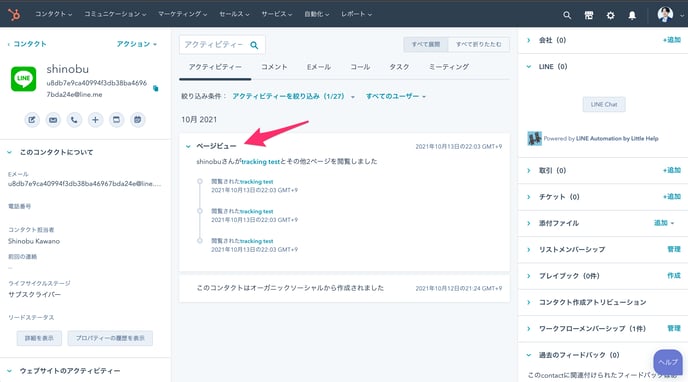
This article introduces the prerequisites for tracking.
Prerequisites for LINE Message Tracking
In order to perform LINE message tracking, you need to be careful about how you create LINE messages. When tracking, please be sure to create a LINE message from the following.
TOP of LITTLE HELP CONNECT > Marketing > Messages
LINE messages created using methods other than the above will not be tracked. Please be aware of this.
If you use "automatic messages" created using the above methods for canned messages, chat flows, workflows, etc., those messages will be subject to tracking.
Please refer to "Broadcast Performance" for definitions of "opens," "clicks," etc.
Prerequisites for Page View Tracking
Cookie Linkage
In order to track page views, a cookie must be associated with a LINE contact.
(The cookie retention period depends on the device and browser specifications)
- The LINE Contact clicks on a custom QR Code that takes them to your company's website.
- The LINE Contact clicked on a link contained in a message sent from "TOP of LITTLE HELP CONNECT > Marketing > Messages
- The LINE Contact clicked on the link in the "Auto Send Message" sent by
- HubSpot Workflow
- LITTLE HELP CONNECT canned message
- LITTLE HELP CONNECT chat flow
Other than the above, cookies are not tied and page views cannot be tracked. Please note that this is not the case. For example, simply stepping on a link in the Smart Rich Menu will not result in a cookie being associated with your LINE Contact.
Installing the Tracking Code
In order to track page views, both LITTLE HELP CONNECT and HubSpot tracking codes must be installed on your website.
Please note that the LITTLE HELP CONNECT tracking code will not work properly without the HubSpot tracking code.
Please refer to "Install LITTLE HELP CONNECT Tracking Code" for instructions on how to install the tracking code.