Dashboard of Activity and billing
Last Update: July 14, 2023
To check the number of LINE messages that have been delivered, please go to "TOP > Connections > Official LINE Accounts > Select the Official LINE Account > Activity and Billing > Dashboard".
The following is an explanation of how to view this screen.
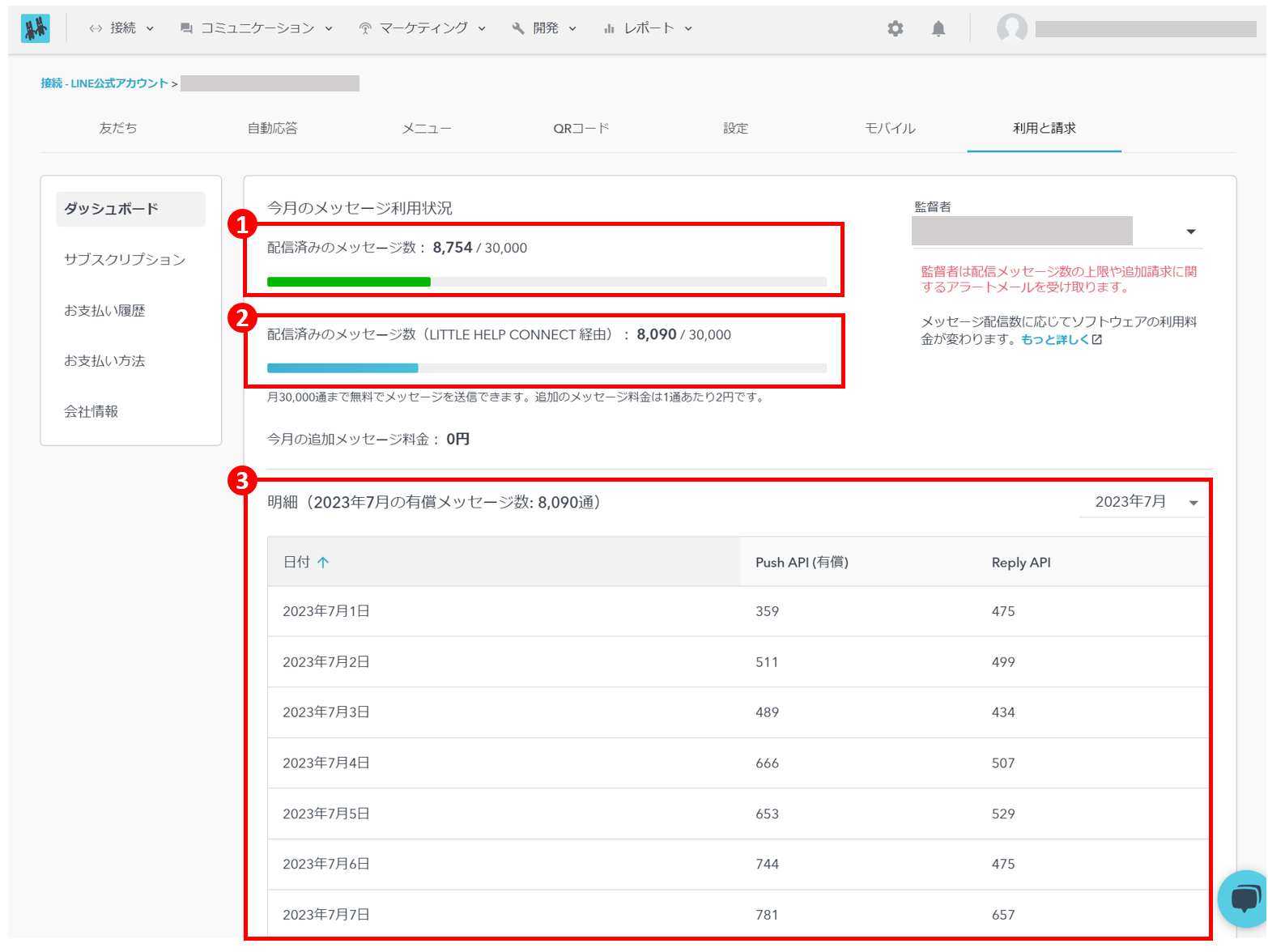
1) Message usage of official LINE accounts this month
- Overview
- This page allows you to check the number of messages that have already been sent to your LINE Official Account and see how many more messages you can send to your LINE Official Account.
- How to get numbers
- Information is obtained from the official LINE accounts via the API. As there may be a time lag before the information is reflected, please check the administration screen of the official LINE account for the correct figures.
- Caution
- If this number reaches the upper limit, the customer will not be able to send LINE messages according to LINE's specifications. Even if the number in (2) has not reached the limit, if the number in (1) has reached the limit, you will not be able to send LINE messages via LITTLE HELP CONNECT either. Please be aware of this.
- If you wish to resume message delivery, you will need to upgrade your official LINE account plan or the number of additional messages.
2) Message usage of LITTLE HELP CONNECT
- Overview
- You can check the number of messages that have been delivered for your LITTLE HELP CONNECT subscription plan to see how many messages you have left to deliver or how many messages you have exceeded your LITTLE HELP CONNECT subscription plan.
- How to get numbers
- Information is acquired from the official LINE account via the API. The item being acquired is the number of times the Push API has been used. As there may be a time lag before the information is reflected, please check the official LINE account management screen for the correct figures. The number of times the Push API is used on a daily basis can be confirmed at (3).
- Caution
- If you are using a method other than LITTLE HELP CONNECT to run the Push API for your LINE Official Account due to customization, etc., the number of such methods will also be reflected here.
- Please be assured that even if this number reaches the limit, you will still be able to send out LINE Messages and your use of LINE Messages will not be restricted.
- For any excess amount over the limit, you will be billed on the 10th of the following month for the "number of messages in excess during the month x additional message fee" (for reference). The additional message fee varies depending on the subscription plan, so please check here or contact us.
- The amount we bill you is calculated based on the number of times you use the Push API related to LITTLE HELP CONNECT, and the number of times you use the Push API executed by methods other than LITTLE HELP CONNECT is not reflected in the bill. Please be assured.
3) API usage of official LINE accounts by day
- Overview
- You can check the number of times the APIs of the official LINE accounts are used on a daily basis. Of the two APIs, only the Push API affects the message count for LITTLE HELP CONNECT.
- One Push API execution = one message delivery.
- How to get numbers
- Information is obtained from the official LINE accounts via the API. As there may be a time lag before the information is reflected, please check the administration screen of the official LINE account for the correct figures.
- Caution
- When checking past usage, past numbers can be referenced from the filter function in the upper right corner of (3). Even if you refer to past numbers, (1) and (2) will not be past numbers. Please be careful.