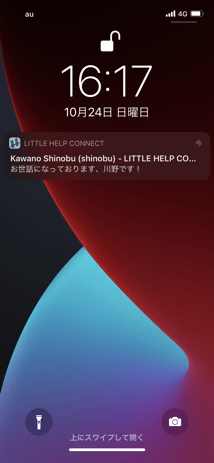LINE manned chat (mobile app version)
The mobile app is used by logging in with your email address and password. Users who wish to use the mobile app should be added in the LITTLE HELP CONNECT administration page (see "Users" for details).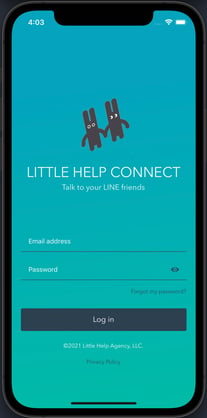
After logging in, a list of your friends will be displayed. Friends are listed in the order in which they received messages, with a maximum of 200 friends displayed.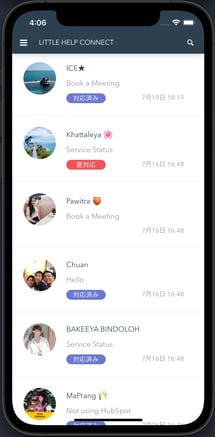
You can use the search menu in the upper right corner of the screen to search for friends based on your desired criteria.
Tap a friend in the list to go to the chat screen. Use the form at the bottom to compose and send a message.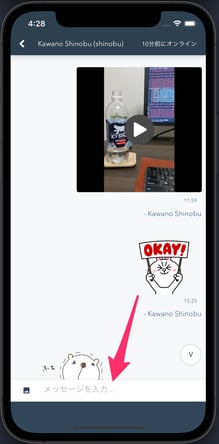
Messages can be sent as text, as well as images and videos. Currently, sending stamps is not ported.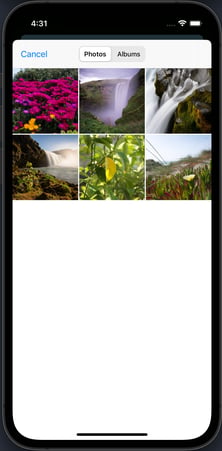
When sending images and videos, please pay attention to the file size. Currently, files larger than 32 MB cannot be sent.
If you have multiple official LINE accounts connected, you can switch the account you are using from the menu in the upper left corner.
When you receive a message from a friend, you will receive a push notification in your mobile app.