Filtering reports
When you log in to the LITTLE HELP CONNECT administration screen, you will first see the LINE Analytics screen. The report will show you the following totals.
- Total number of friends
- Total Blocks
- Total number of messages sent
- Total 1:1 Chats
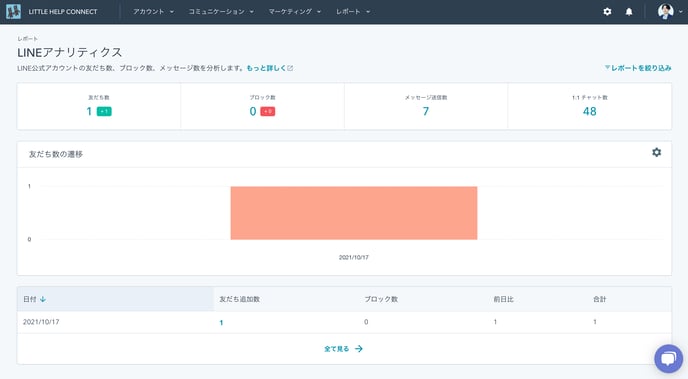
In the middle section of the report, you can see the number of added and blocked friends in chronological order. The list at the bottom shows the number of changes in a table format.
These data can be narrowed down by any condition. Click the "Refine Report" button in the upper right corner of the screen to display the filter settings panel.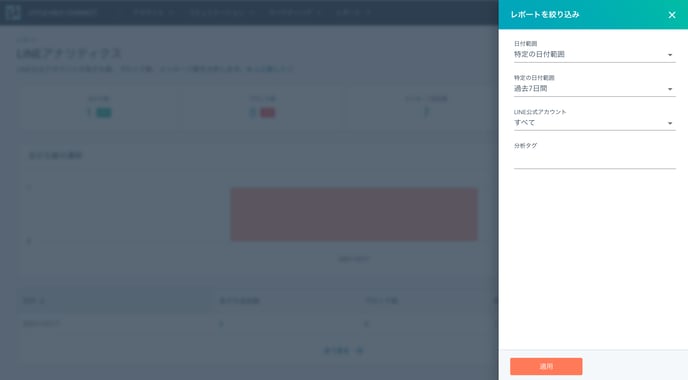
The following conditions are available in the filter
- Date Range
- All data
- Today
- Yesterday
- This week
- Last week
- This month
- Last month
- Current quarter
- Last quarter
- This year
- Last year
- Specific date range
- Last 7 days
- Last 14 days
- Last 30 days
- Past 60 days
- Past 90 days
- Last 365 days
- Custom Date Range
- Start
- End
- LINE Account Connection
- Analysis Tags
You can refine the data in the report by specifying the filter conditions and clicking the "Apply" button at the bottom of the panel.
Next: Exporting reports