Exporting reports
The data in the report can be exported as a CSV file. To export the data, click on the numbers in the dashboard.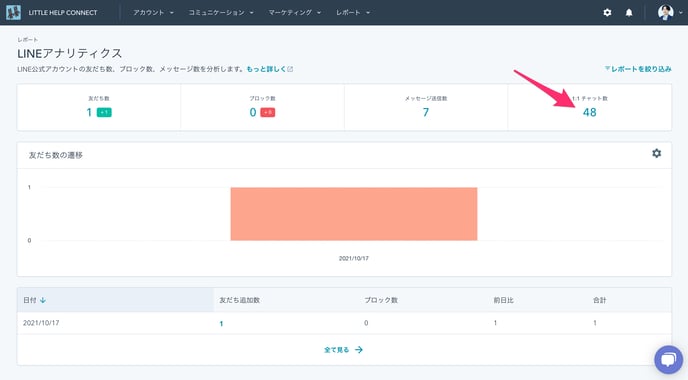
A pop-up window will appear showing the details of the data. Export the file from the "CSV Export" button at the top right of the screen.
Next: Login