Login
You can access the administration page of LITTLE HELP CONNECT from the following URL.
https://connect.littlehelp.co.jp/
Log in to the admin panel with your email address and password. Alternatively, you can sign in with your Google account.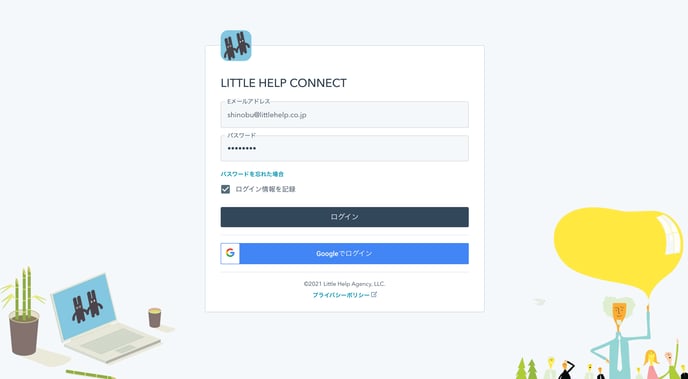
To access the administration screen, you need to create a user with the corresponding email address. For more information about users, please refer to "Users".
If you install the integration from HubSpot's app marketplace, a LITTLE HELP CONNECT user will also be created automatically. The email address is the same as the HubSpot user.
Please check your inbox for an email inviting you to set your password. If you did not receive the email, you can resend the email by clicking on the "Forgot Password" link.
If you forget your password, you can reset it by clicking the "Forgot Password" link on the login screen.
Next: Users