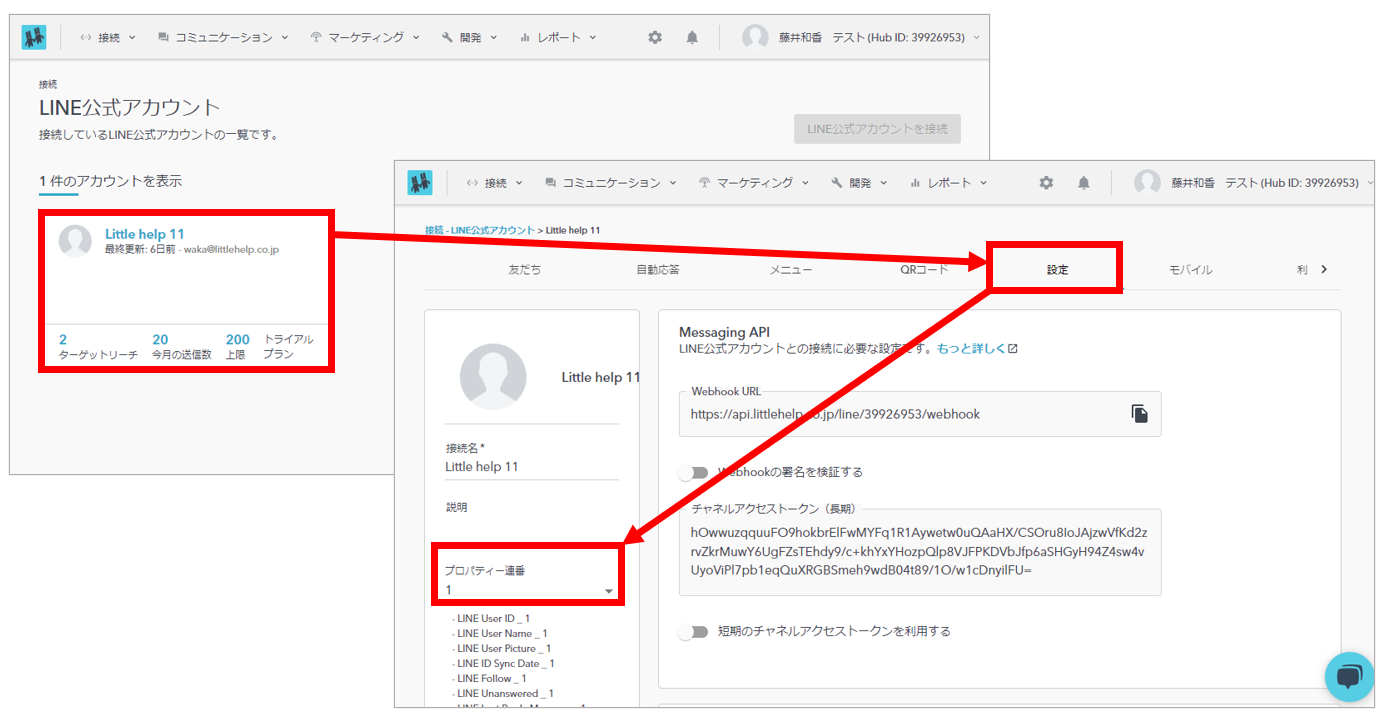What are LINE Contact Properties
How LINE Contact Properties and Property Sequential Numbers Work
Last Update: June 29, 2023
When you install LITTLE HELP CONNECT, it automatically creates custom properties in the contact properties that collect LINE information.
Some of these custom properties have "_X" at the end. (X=number)
The "_X" is called "property sequential number" in LITTLE HELP CONNECT terminology.

Sequential property numbers are automatically created for the number of official LINE accounts connected to LITTLE HELP CONNECT.
You can check how many LINE Official Accounts are currently connected to LITTLE HELP CONNECT on the following page.
In the following page, you can see that one LINE Official Account is connected to LITTLE HELP CONNECT.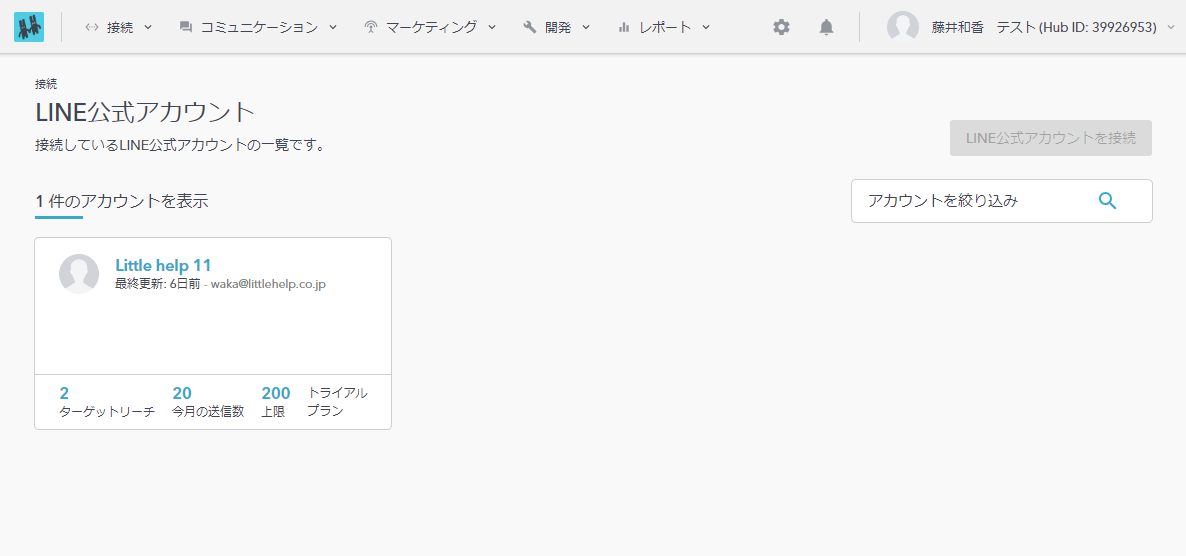
To check the property serial number of your LINE Official Account, please go to "LINE Official Account > Settings > Property Sequential Number".
You can also manually change the property sequential number to another number from the following link.