Admin Addition Guide for Initial Setup and Operational Support
In some cases, you may be asked to add your company's representative as an administrator user to assist with the initial setup and operation. The following explains the procedure for adding an administrator.
1.Adding Administrators to LINE Developers Providers
Login to the LINE Developers console (administration screen) and select the provider you wish to use. "In the "Permission Settings" tab, enter the email address of the administrator user and invite them with the "Admin" permission.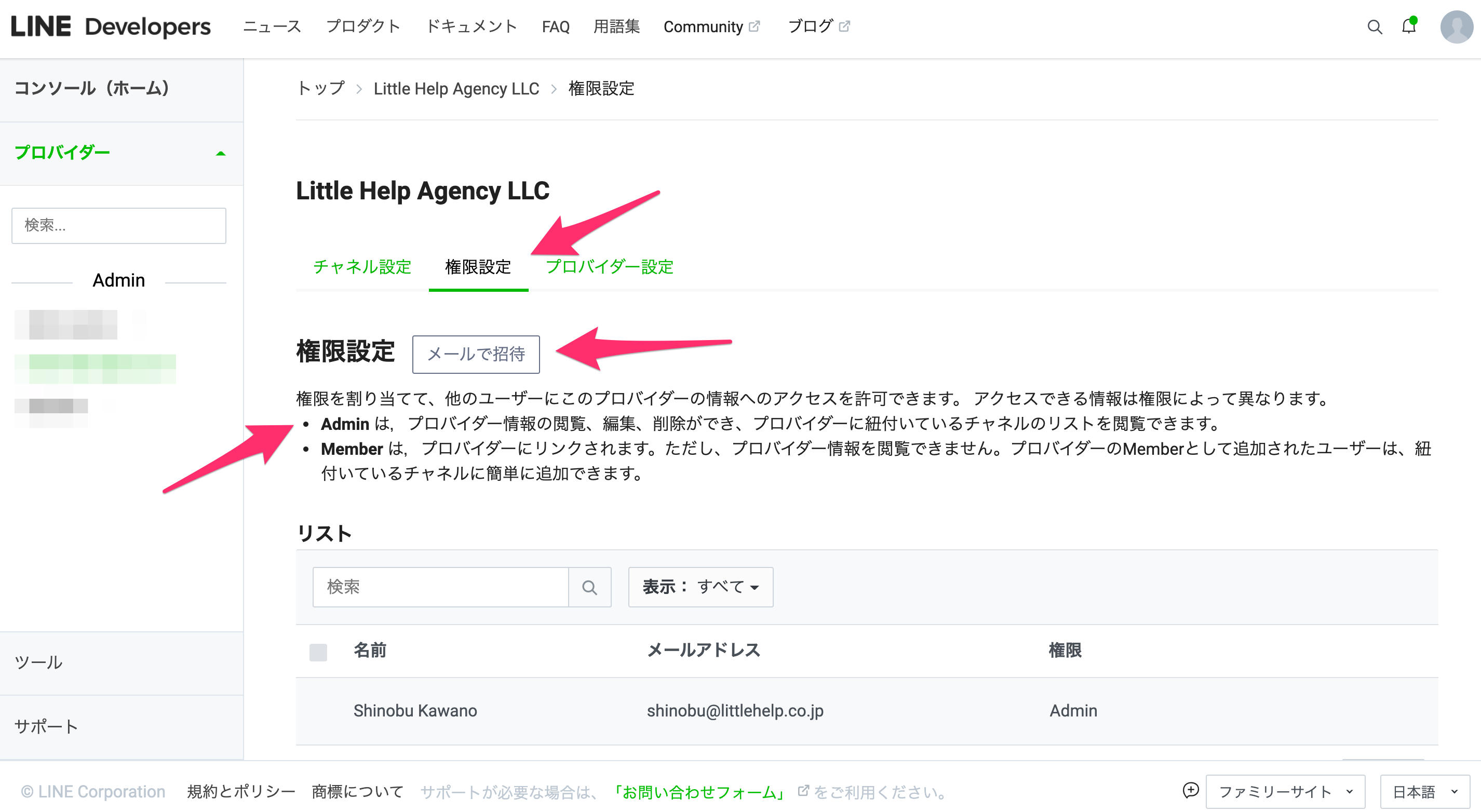
2. add an administrator for the Messaging API channel of LINE Developers.
Select the "Messaging API" channel under the provider. In the "Permission Settings" tab, enter the email address of the administrator user in the "Invite by Email" field, and invite the user with the "Admin" permission.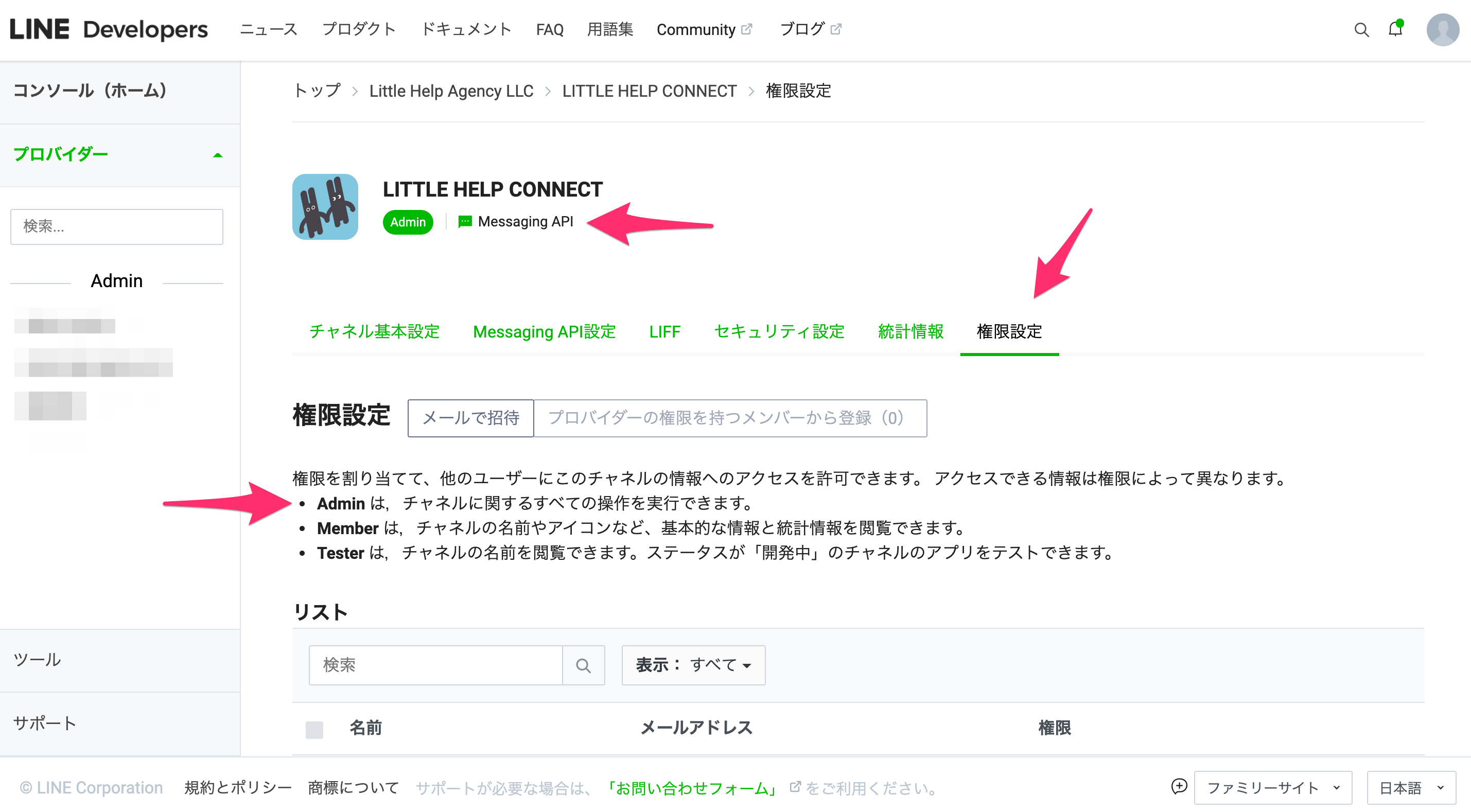
The Messaging API channel will be displayed after you have enabled the Messaging API for your LINE official account. For more information, please refer to "Enabling Messaging API".
Next: What is LINE Official Account
