Mobile app settings
LITTLE HELP CONNECT provides a dedicated mobile application that allows you to respond to chats from your cell phone.
- iOS version
- Android version
The data that can be accessed from the app can be controlled by each user. This is specified in the "Mobile" setting of your account connection.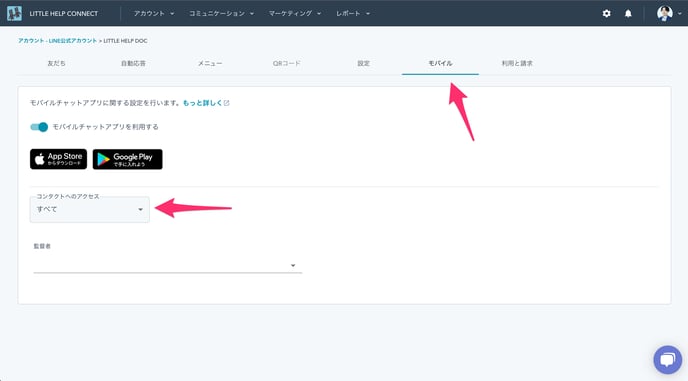
1. use the mobile chat application
The default setting is "on (enabled). If your operation does not use the mobile app, you can prevent unintended access by setting it to "Off (disabled)". 2.
2. contact access
When Contact Access is set to "All", there are no access restrictions. All users will be able to access all of their LINE friends.
If Contact Access is set to "Supervisor Only", users will only be able to access the LINE Friends that are set as their contact supervisor. 3.
3. Supervisors
Users designated as "Supervisors" will be able to access all of their LINE Friends, even if they have set their Contact Access to "Contact Person Only".
Please note that users who wish to use the mobile app need to create a user in LITTLE HELP CONNECT beforehand. For more details, please refer to "Users".
Next: Overview of LINE contact