Last Update: August 21, 2023
This section explains the operation for sending a form URL like a survey form to LINE friends.
With merging process
If the form you wish to send to your LINE friends is a form that is also intended for merge processing, such as a form that requires the input of e-mail addresses, please refer to the following for instructions.
How to merge a specific email address with a form submission to LINE Contacts
Without merging process
If the form you want to send to your LINE friends is a survey form that does not require an email address to be entered, here is how to proceed.
First, create a form in HubSpot.
In the form, add the items you want to ask your friends, and be sure to hide and insert the contact property "Email". Once the form is created, publish it.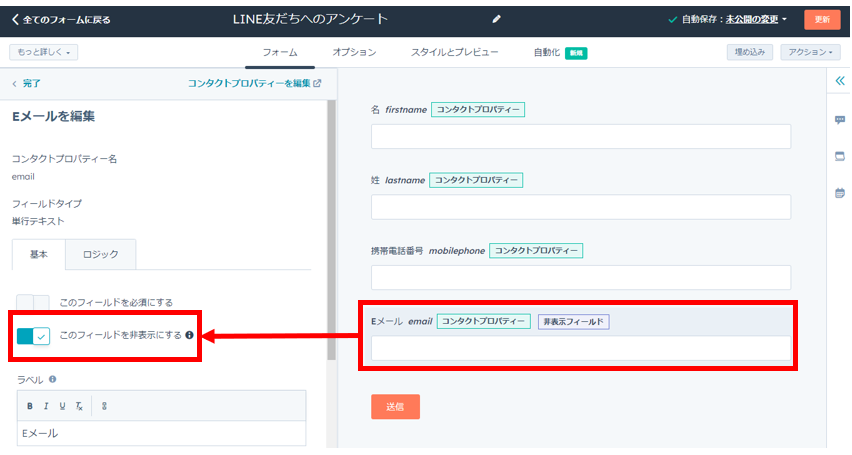
Next, create a message to notify your friends with LITTLE HELP CONNECT.
In the message, insert the URL of the form created and published by HubSpot. When inserting the URL of the form, be sure to add the parameter "?email={{email}}" at the end of the URL.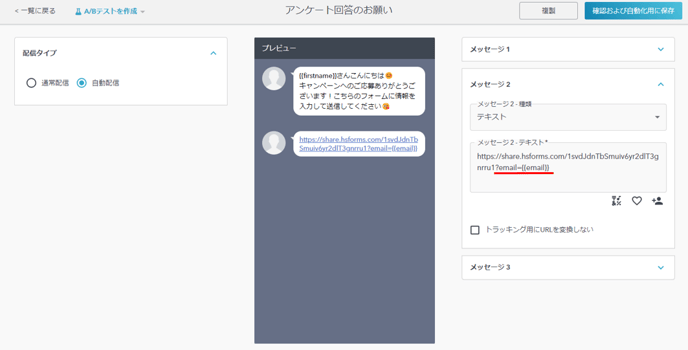
This is all that is required.
Please send the created LINE messages to your LINE friends to see if they behave as expected.
