Last Update: June 23, 2023
Sometimes a Messaging API already exists, but the provider to which the Messaging API is connected is not known. This document describes means of finding the connected provider, as well as some alternatives.
If you do not know which provider is connected to your Messaging API, there are three different ways to find the provider
- If you created the Messaging API yourself
- If someone other than yourself created the Messaging API
- When the above methods do not solve the problem
If you created the Messaging API yourself
First, check which official LINE account is connected to the Messaging API in question. This can be done via the LINE Official Account Manager ( https://manager.line.biz/ ).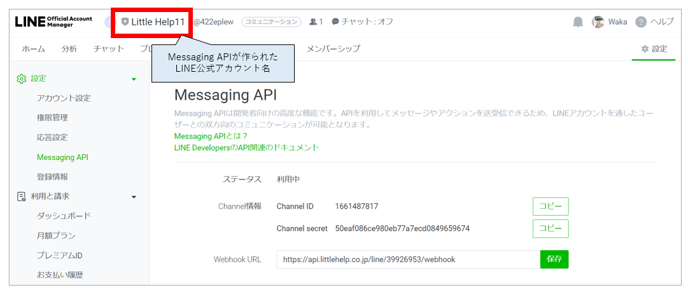
Next, login to LINE Developers (https://developers.line.biz/ja/), enter the providers listed and check if the corresponding Messaging API exists. If the corresponding Messaging API exists, you have found the provider to which the Messaging API is connected.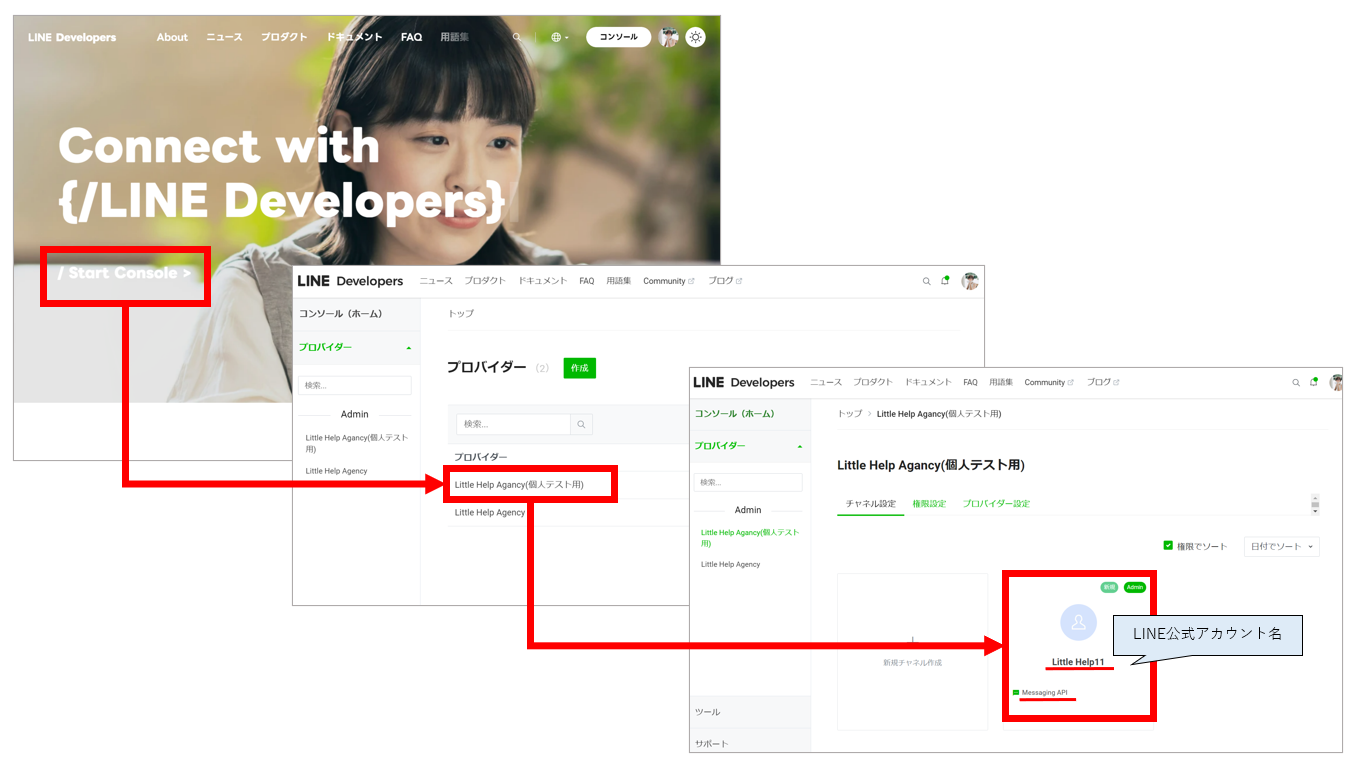
If you are still not sure where to connect based on the above, you may be using the wrong LINE Developers account. Please log out of LINE Developers and log back in to LINE Developers with a different account and check again to see if the Messaging API exists.
If someone other than yourself created the Messaging API
If a Messaging API was created by someone other than yourself, you will need to ask the person in charge who may be applicable to find the provider. Basically, the procedure is the same as above, but we will describe how to find the provider efficiently.
First, identify the person who may have created the Messaging API.
Log in to LINE Official Account Manager (https://www.linebiz.com/jp/manual/OfficialAccountManager/) and select "Settings > Authorization Management".
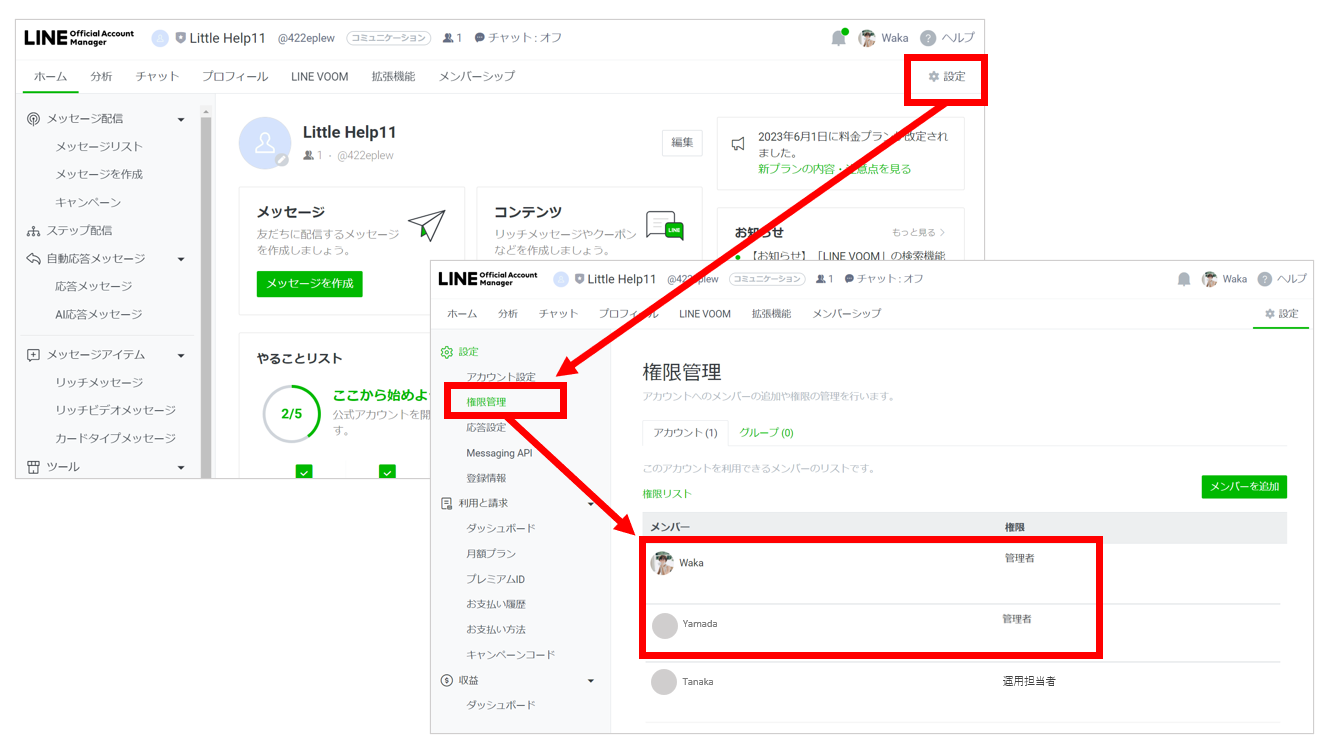
Next, check to see if any members have "administrator" privileges. If you can find one, ask the member to confirm that he/she has access to the URL below.
https://developers.line.biz/console/channel/[Messaging API channel ID]
The Messaging API channel ID can be obtained from the following operation in the LINE Official Account Manager.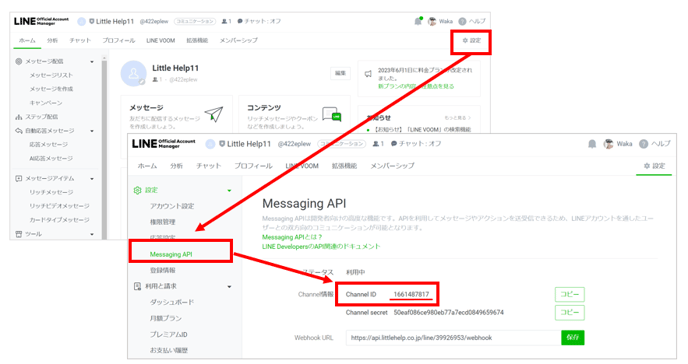
When asking a member to access the URL, please note that a member may have multiple LINE Developers accounts. If this is the case, please be aware that you will need to ask the member to log in again to each account before confirming that they can access the URL.
When the above methods do not solve the problem
If the above measures do not solve the problem, an alternative is to request LINE Corporation to grant administrator privileges to another user.
▼LINE Inquiry Desk
https://contact-cc.line.me/serviceId/11556/
When making inquiries, please determine internally if the person who already has administrative privileges is no longer able to use the system due to retirement or other reasons, and if there are any problems with the deletion of the current administrator, and inform LINE Ltd. of this.
Criteria for acceptance of requests for reassignment of privileges at this contact point are not disclosed. Please note that requests are not always approved.
