I accidentally merged my LINE contacts.
If you have accidentally merged LINE contacts, you will need to restore the contacts manually. Please follow the steps below to restore.
1. create a new HubSpot contact.
2. copy the LINE User ID of the contact that was overwritten by the merge to the "LINE User ID _ 1" property of the newly created contact.
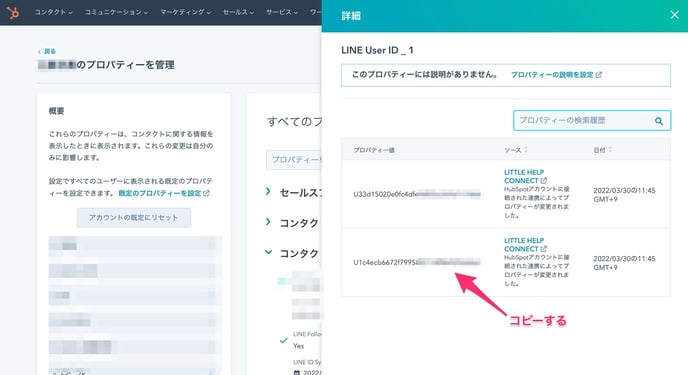
You can check the LINE User ID overwritten by the merge in the contact's property change history after the merge.
3) Click the "LINE Chat" button on the newly created contact to open the chat screen.
At this point, the data of the ID set in the "LINE User ID _ 1" property will be acquired and reflected in the contact.
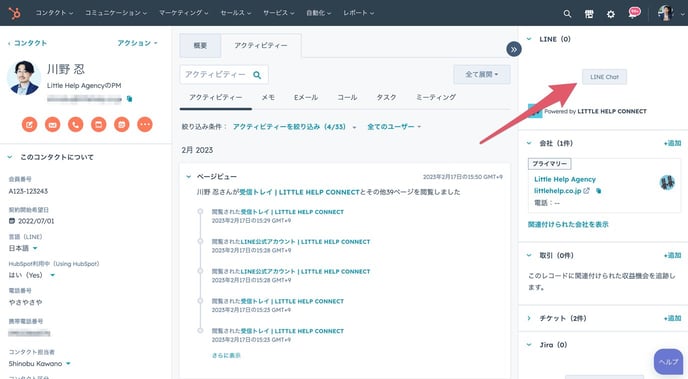
The above procedure will restore the merged LINE contacts, but the data in Little Help's Inbox will remain incorrect. We will correct the data, so please contact our support after performing the above steps.
1. create a new HubSpot contact.
2. copy the LINE User ID of the contact that was overwritten by the merge to the "LINE User ID _ 1" property of the newly created contact.
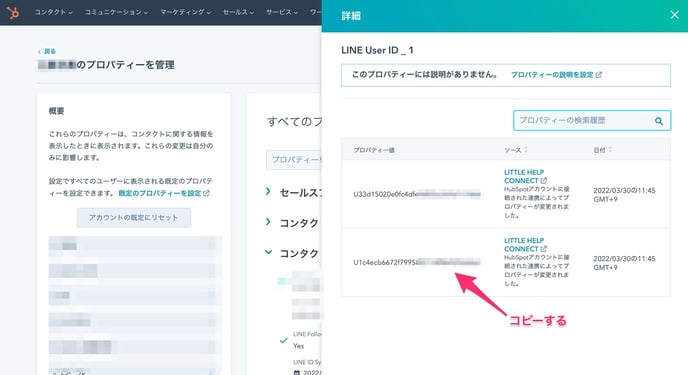
You can check the LINE User ID overwritten by the merge in the contact's property change history after the merge.
3) Click the "LINE Chat" button on the newly created contact to open the chat screen.
At this point, the data of the ID set in the "LINE User ID _ 1" property will be acquired and reflected in the contact.
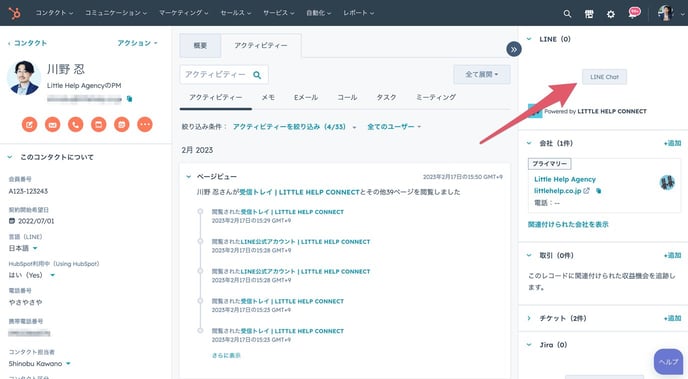
The above procedure will restore the merged LINE contacts, but the data in Little Help's Inbox will remain incorrect. We will correct the data, so please contact our support after performing the above steps.