Import Existing LINE Friends into HubSpot
How to Bulk Register Friend Data Using LITTLE HELP CONNECT
If your LINE official account is a "Verified Account", you can import all of your existing LINE friends into HubSpot. For more information about Verified Accounts, please refer to the following article.
How to apply for a Verified Account|Features, functions, and differences from unverified accounts
Importing is done from the LITTLE HELP CONNECT administration screen. Select the appropriate account connection and go to the "Settings" tab. For authenticated accounts, the "Import" button at the bottom of the screen is enabled, so click on it.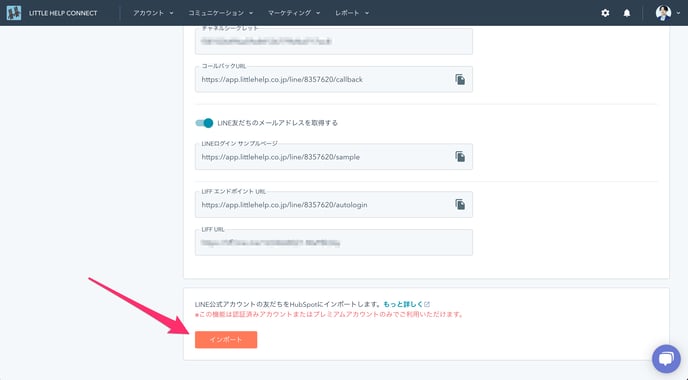
Click the "Yes, I want to import my LINE friends" button in the confirmation dialog to start importing.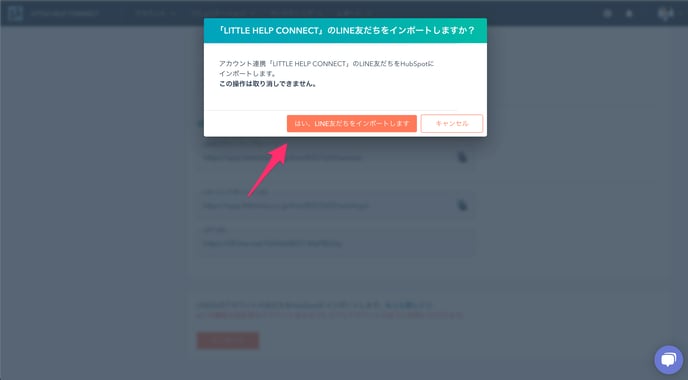
Only valid friends (not blocked or deleted account) will be imported. If the friend already exists as a contact in HubSpot, the import will be skipped.
The following three items are reflected in HubSpot by the import.
- Properties reflected in HubSpot
- LINE User ID
- LINE User Name
- LINE User Picture
After the import is complete, a completion email will be sent to the user who performed the process.
Next: Merge options