Settings related to the account in general, such as the account name and time zone, are made in the "General Account" settings. The settings screen can be accessed by clicking on the settings icon in the upper right corner of the administration screen.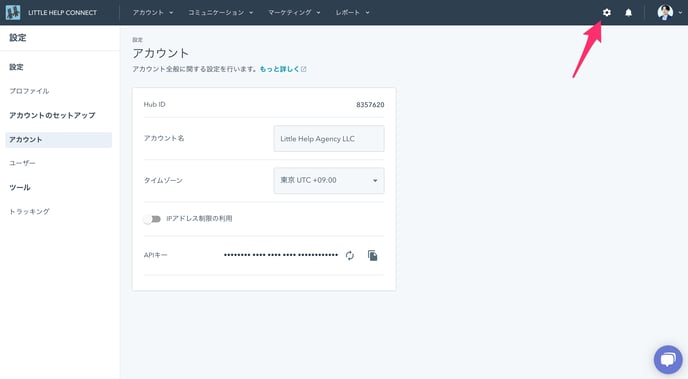
This section describes each item in the form.
Hub ID
The ID of the HubSpot portal you are connected to.
Account name
Any name can be specified. This is useful when switching between accounts in the "Account List".
Time zone
Specifies the time zone of the account, which is referred to in the date and time functions of LITTLE HELP CONNECT.
API key
For more information about the API, please refer to "Overview of API".
Next: Change an account
Account Settings
