Change an account
If you have LITTLE HELP CONNECT connected to multiple HubSpot portals, you can switch between the LITTLE HELP CONNECT administration screens from the account list.
Click on your profile in the upper right corner to bring up the menu and click on "Hub ID: XXXXX".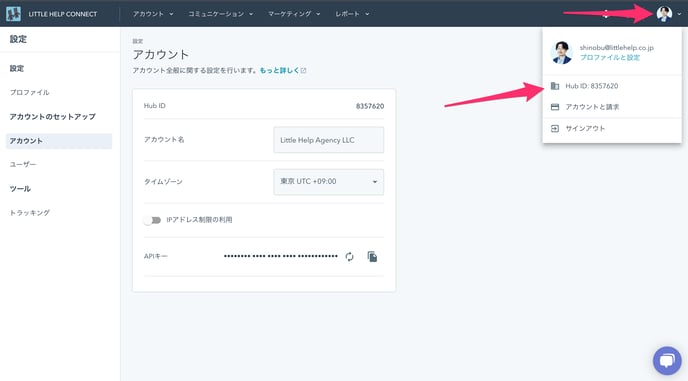
You will be redirected to the account list screen. You can switch to the LITTLE HELP CONNECT management screen of the HubSpot portal by clicking on the account name.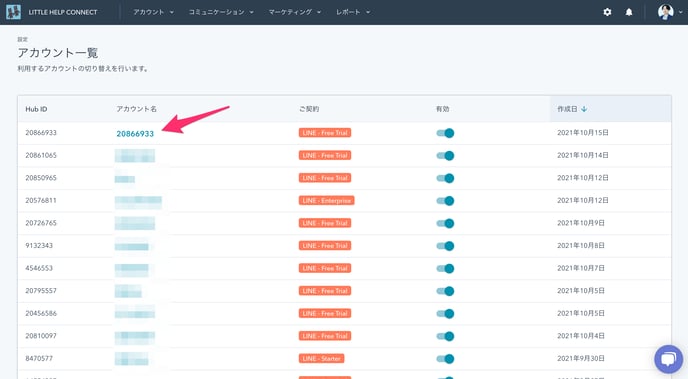
Next: Overview of API