Operation details of broadcast
Last Update: September 6, 2023
If you want to send LINE message to your friends, you can create and send a message in "Broadcasts".
This article explains how to create messages for normal and automatic delivery.
Messages that can be sent from the "Broadcasts" function can only be sent via LINE Messages; SMS messages cannot be used.
How to make and store
To begin, go to the LITTLE HELP CONNECT administration page "TOP > Marketing > Broadcasts > Create Broadcast".
Select any title and the type of delivery.
The Edit Message screen will appear. Create a message and complete the message by making various settings.
To save the message you are editing, click "Save" in the lower left corner of the screen.
Once you have completed your message, follow the steps below to prepare for sending your message.
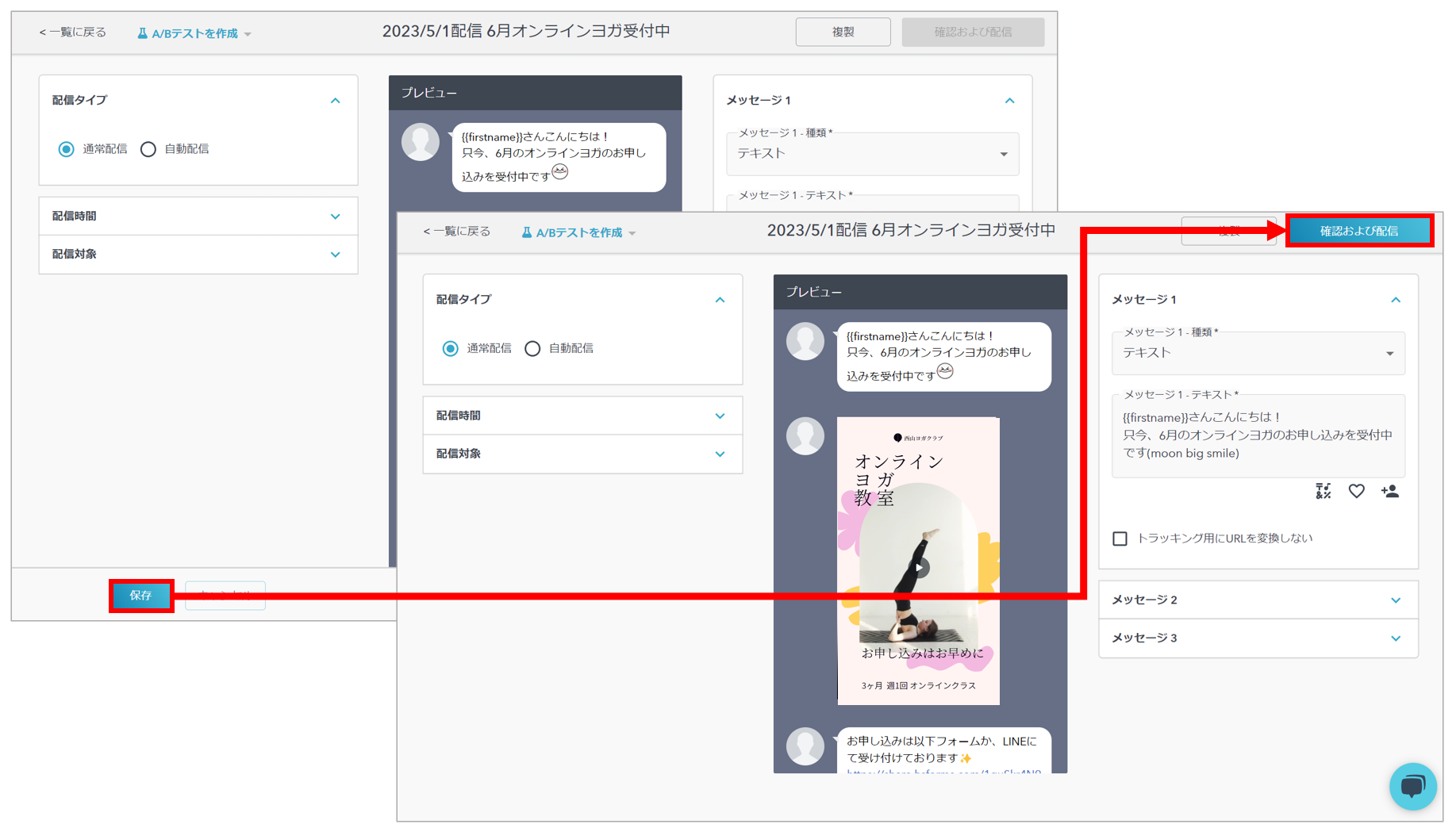
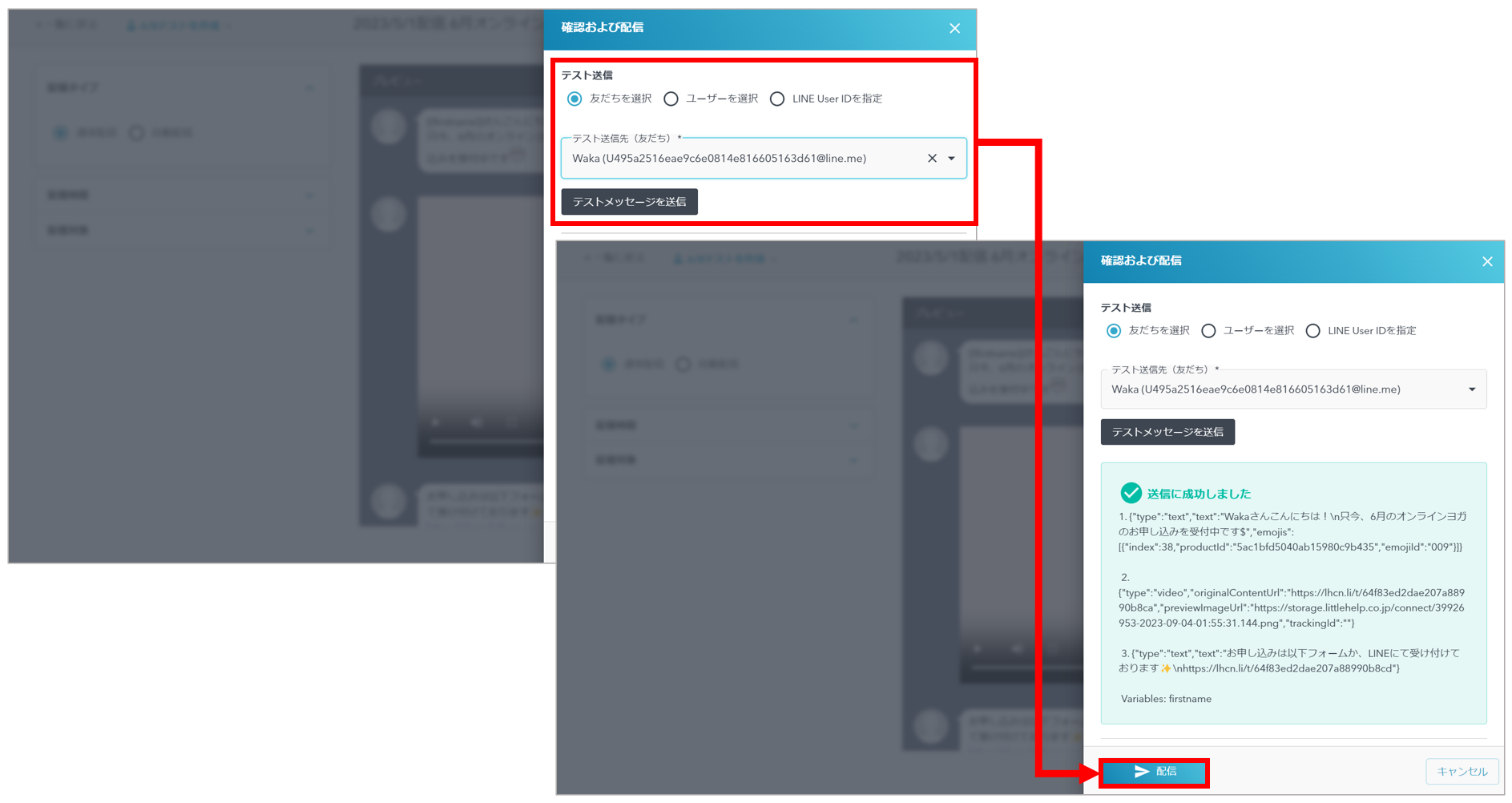
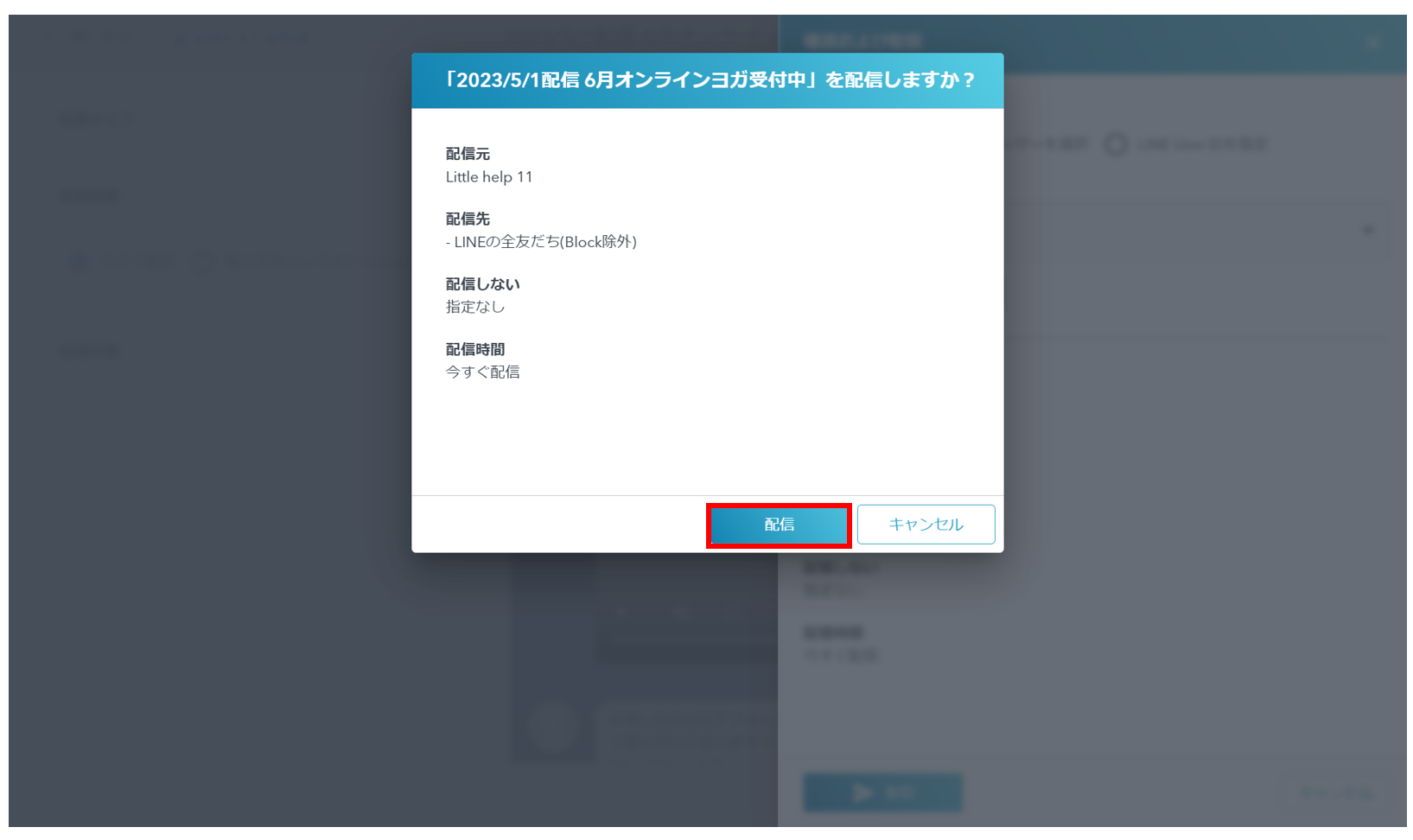
Reference: How to check if it is saved (automatic delivery)
Once you save a message for automatic delivery, the message will be available for workflow, chat flow, and canned messages.
If the message has been saved, the message will appear in the "Delivered" section. If the message is not displayed here, it means that it was not saved correctly and the message will not appear in the workflow or other options. Please be aware of this.
