Admin Addition Guide for Initial Setup and Operational Support
In some cases, you may be asked to add your company's representative as an administrator user to assist with the initial setup and operation. This section explains the procedure for adding a user.
1. Select "Users and Teams" from the HubSpot settings screen. Then click the "Create User" button.
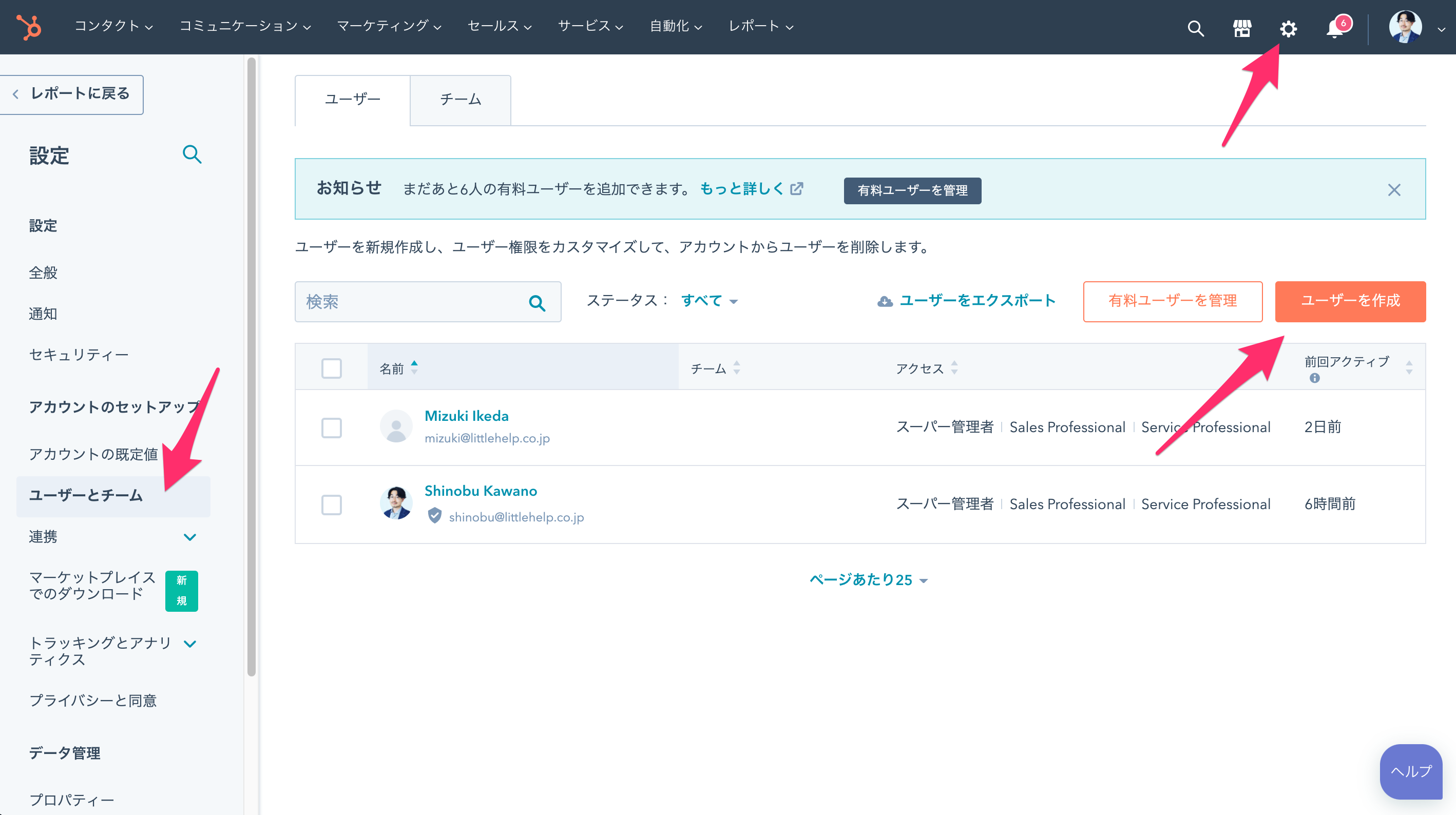
2. Enter your email address and add a user.
If you are adding our representative, please grant them the following permissions in addition to the default permissions.
CRM
- View, edit, and delete workflows (*when requesting workflow settings)
Account
- App marketplace access rights (*when requesting initial software configuration)
Or, please invite them as "Super Administrator".
Next: What is LINE Developers
