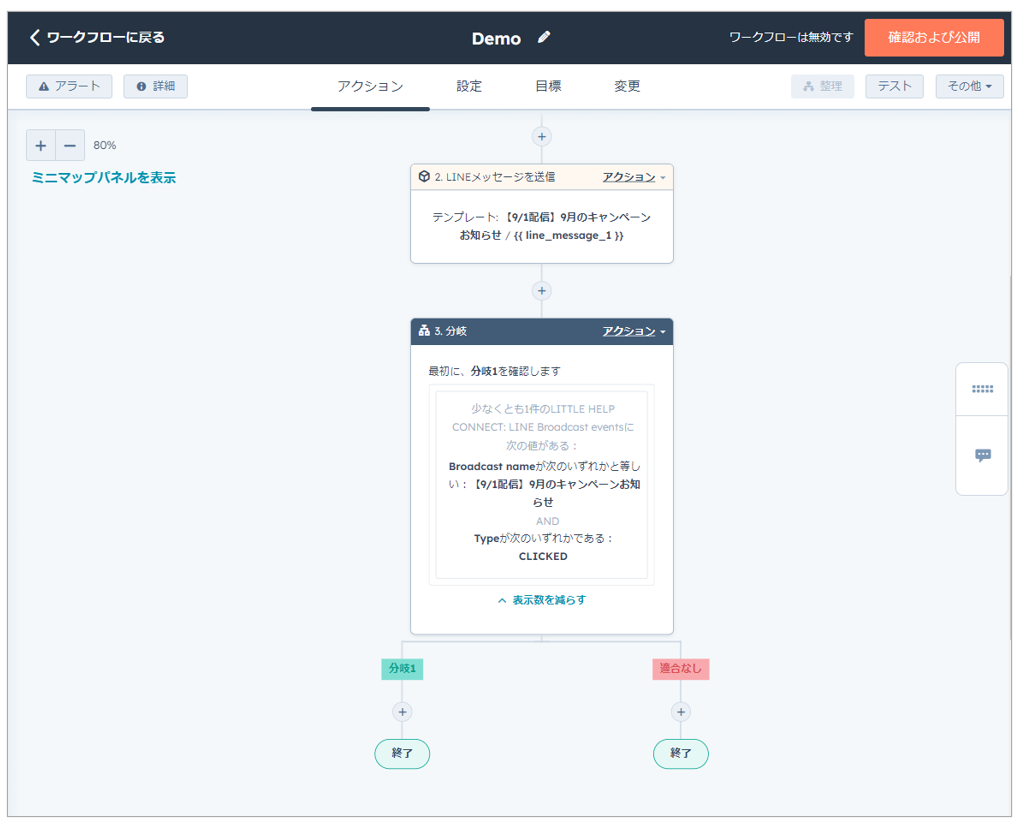Last Update: 2023/8/24
By utilizing HubSpot's workflow, you can create the following if/then branch for LINE messages.
- Whether or not a specific LINE message was opened
- Whether or not a specific LINE message was clicked on
How to create if/then branches
To begin, go to HubSpot's Create Contact-Based Workflow screen.
Choose the action "Branch" where you want to create an if/then branch, and select "Based on matching filter conditions".

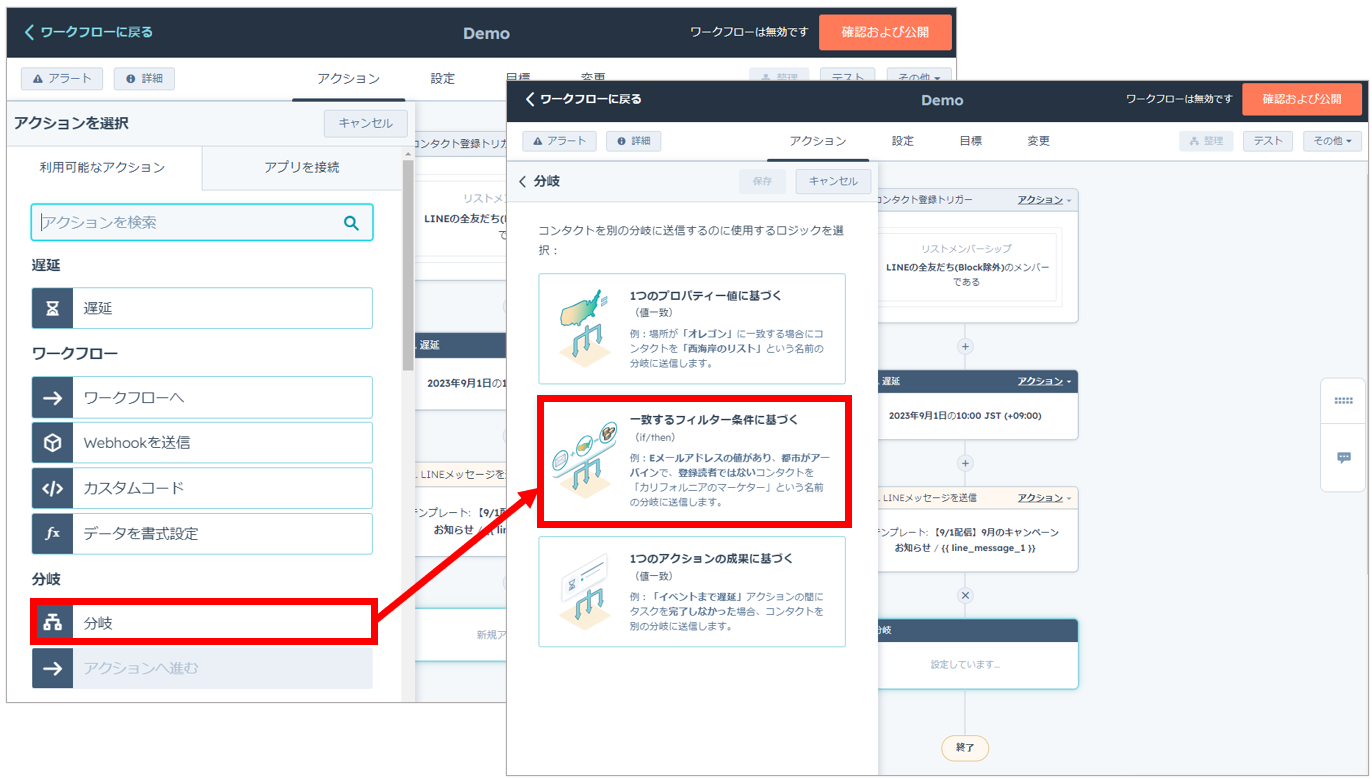
Select "LITTLE HELP CONNECT: LINE Broadcast events" where LITTLE HELP CONNECT activity information is stored. Next, select "Broadcast name," which will be the title of the message delivery.
Select "equal to one of the following" and enter the title of the message delivery subject to if/then branching. Press "Apply Filter.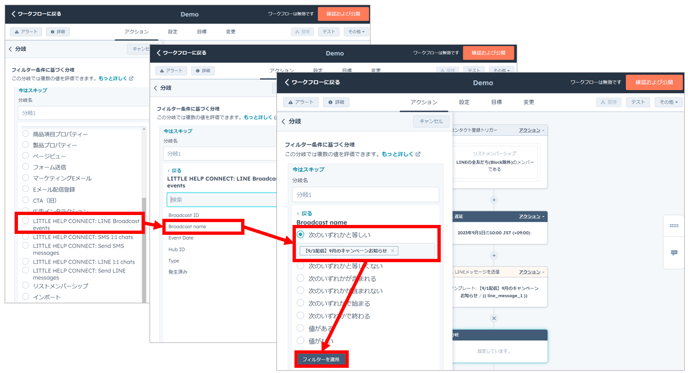
Add the condition "Was the message opened?" or "Was the message clicked?
Select "AND" and then "Type*". Select OPEND or CLICKED after selecting "one of the following".
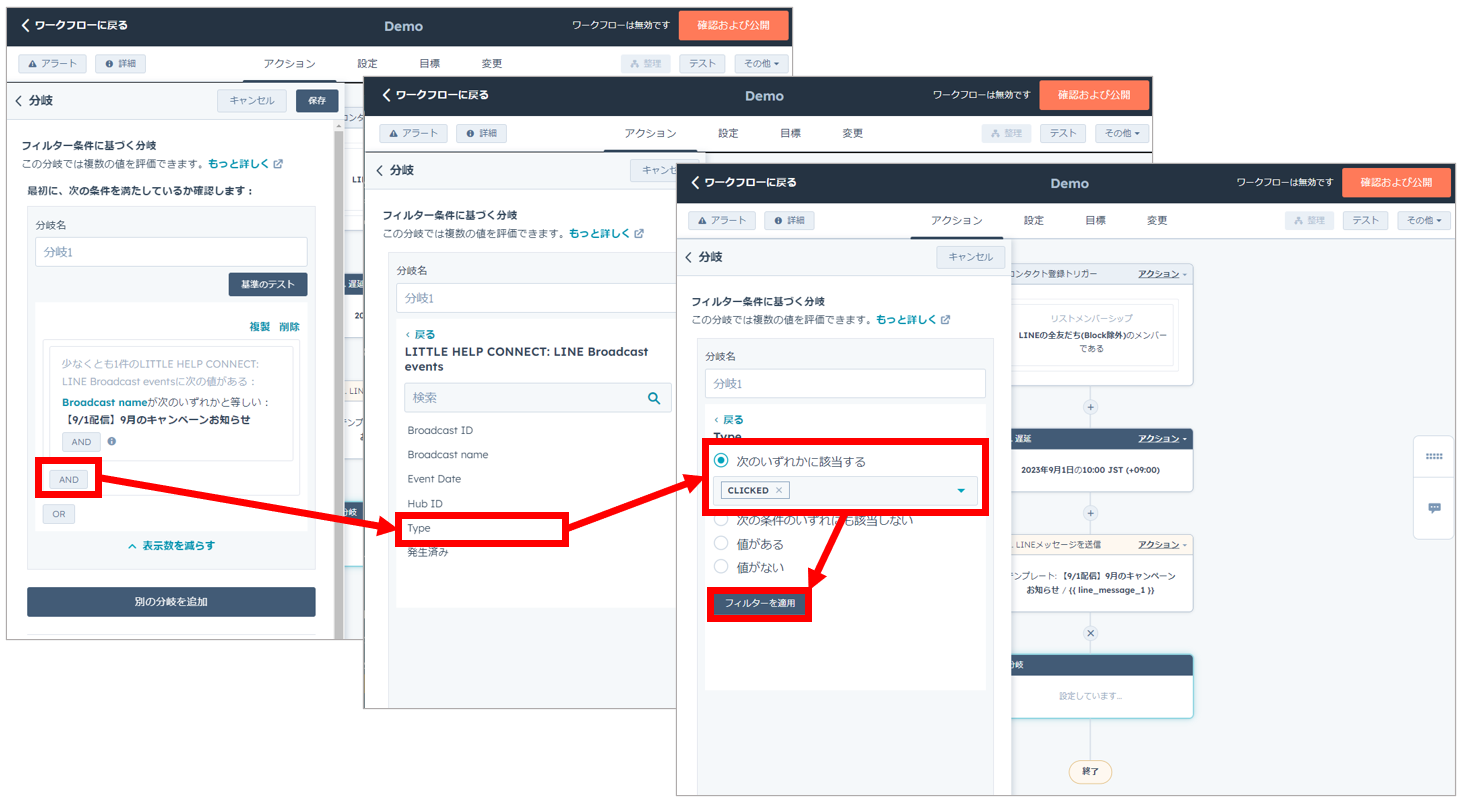
- *Type choices
- CLICKED
- You can filter out friends who have clicked on one of the links included in the LINE message.
It is not possible to determine which link was clicked.
- You can filter out friends who have clicked on one of the links included in the LINE message.
- DELIVERED
- You can filter out friends whose LINE messages have been delivered without being blocked.
Friends who have blocked the official LINE account will not be able to receive LINE messages and are therefore excluded from this filter.
- You can filter out friends whose LINE messages have been delivered without being blocked.
- OPENED
- You can filter out friends who have opened your LINE messages.
If a LINE message has multiple callouts, you will not be able to filter the open status for each callout. (As a specification, all balloons are opened at the same time.)
- You can filter out friends who have opened your LINE messages.
- SENT
- You can filter all friends to whom you have sent a LINE message.
Friends who have blocked the official LINE account will also be included in this filter.
- You can filter all friends to whom you have sent a LINE message.
- CLICKED
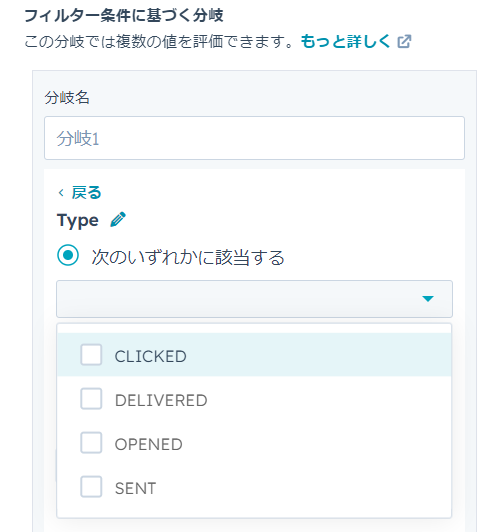
* Type records values only when tracking is functioning. The condition for tracking to work is when all of the following are met
- The LINE message is sent via the "Message Delivery" section of the LITTLE HELP CONNECT.
- The callouts that make up the LINE message contain "URLs" or "image content" such as rich menus. The message is not composed of text only.
- The "Do not convert URLs for tracking" checkbox was not selected when the LINE message was created.
Finally, press "Save" to complete the if/then branch.