How to display any name or icon in 1:1 talk
Last Update: SendGrid 11, 2023
When you are engaged in a 1-to-1 manned correspondence with a friend, you can set an arbitrary icon image and name for the sender as shown below.
This setting makes it easier for friends to identify which messages are for simultaneous delivery and which messages are for individual delivery.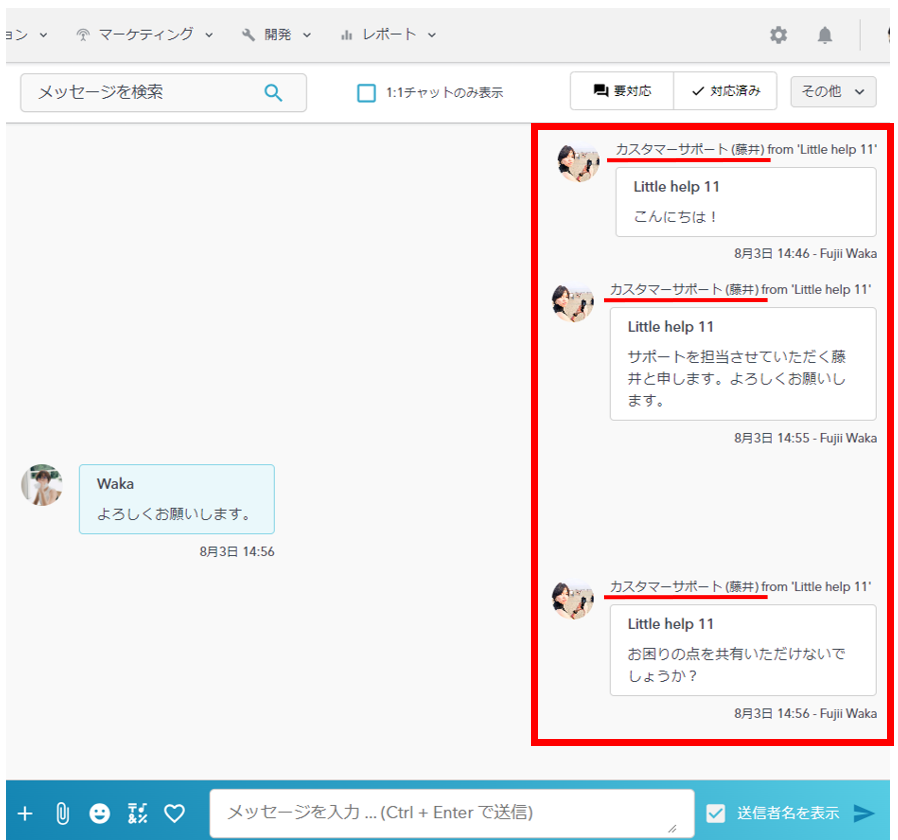
How to Setup
- Icon Image
-
- Go to "TOP > Settings (Gear button) > Profile > Profile Image" and set the desired image.

- Go to "TOP > Settings (Gear button) > Profile > Profile Image" and set the desired image.
-
- Name
- Go to "TOP > Settings (Gear button) > Users > Settings in the red frame below" and set any name you wish.
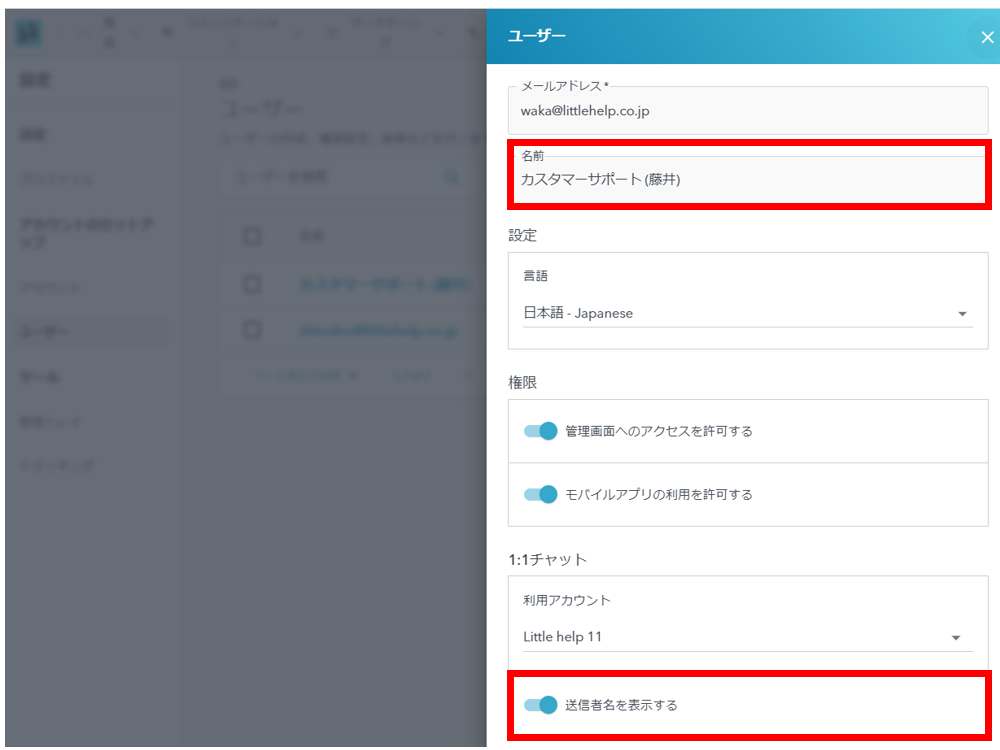
- Go to "TOP > Settings (Gear button) > Users > Settings in the red frame below" and set any name you wish.