Rich message
A rich message is a message with a large image. It can also display a page or perform a specific action depending on the area tapped.
To send a rich message, you need to upload an image to LITTLE HELP CONNECT. Go to the settings screen by selecting "Marketing" and "Rich Menu" from the menu on the administration screen. Once there, click the "Upload Image" button in the upper right corner of the screen.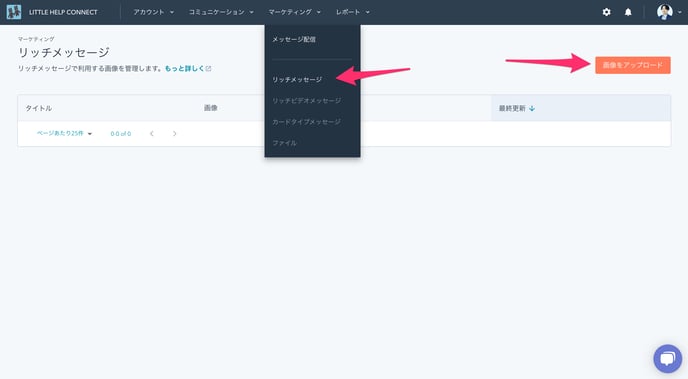
Prepare a square image file of "1040px long * 1040px wide" and upload the file.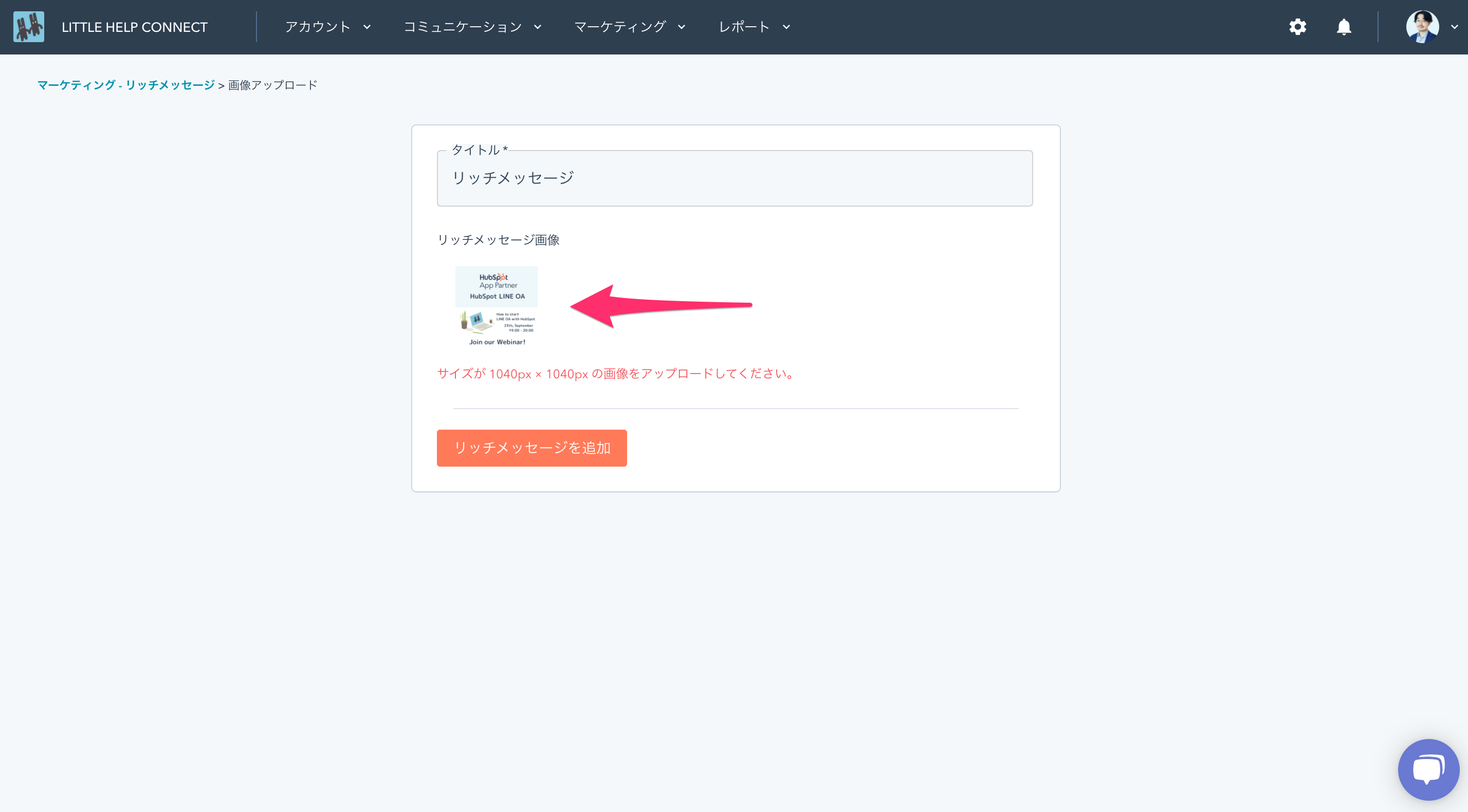
After that, set the necessary items and the JSON code will be generated. Please copy the code and paste it into your workflow's "Send LINE Message" action or auto-responder.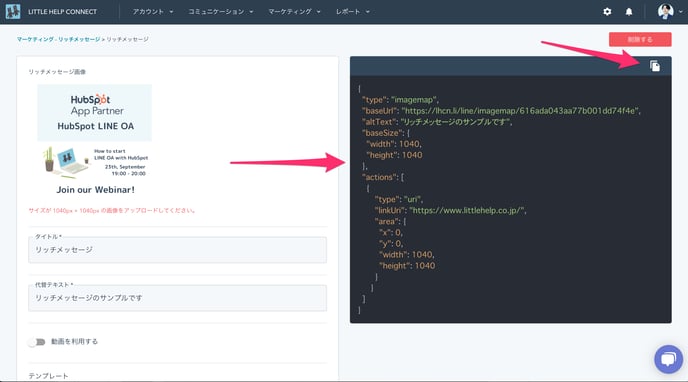
.png?width=174&name=Image%20from%20iOS%20(3).png)
A rich message is a highly visual and responsive message format. Please take advantage of it.
Next: Flex message